Quick tip about changing SketchFlow’s startup page name (Silverlight)
When working in SketchFlow for SilverLight 3, the default file name of
the test page is called TestPage.html. If this is not what you
want, you can easily change it in the main SketchFlow project’s .csproj
file. If you open up the <project-name\>.csproj file, at around line 27,
you should see a tag called <TestPageFileName>. Change this to the
filename you want. In my case I wanted index.html since I was
hosting the prototypes on the intranet and wanted a simple url like
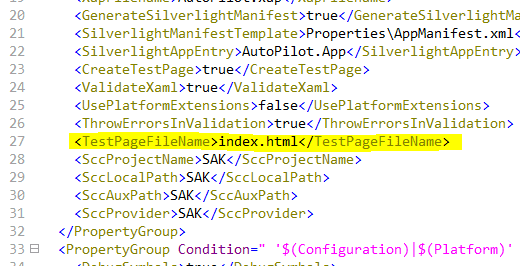
Hope this helps some folks.
