Creating a 3D logo from an image using Cinema 4D
I have always enjoyed 3D modeling. The kind of tools you use and kind of thinking that is required is so different than my everyday job of writing code. That shift in mindset is quite challenging and also exciting. In fact, the only reason I keep coming back to 3D modeling is for this aspect: the shift in thinking! Of all the 3D modeling tools I’ve used so far, I like Cinema 4D (C4D), for its ease of use and the speed with which I can bring my ideas to life. Once past the initial learning curve, it is really refreshing and relaxing.
To flex my grey cells, I decided to convert the logo of the company I work for into a 3D model. BTW, if you can name the company from its logo, then you are either in the financial industry or my colleague ;).

The 3D model
Given the logo above, our first step is to visualize what it would look like when converted into a 3D model. I can imagine the thick curvy line to be a tubular structure with changing widths. The tube starts from the left and expands in diameter as it takes the first dip. Once at the bottom-most point, it jumps back up, reducing its diameter to the original size. This dip and rise happens for two more times, ending at the right. The three orange ellipses become three ellipsoids or in other words: vertically stretched spheres. Thus the tube and ellipsoids define the nature of our 3D model. Lets see how we can create it in C4D.
Modeling the tube
Lets start by modeling the tube. C4D gives a great tool called Loft Nurbs, which allows you to stretch a skin over two or more splines. As an example, consider these splines and the lofted object (figure taken from the C4D manual):
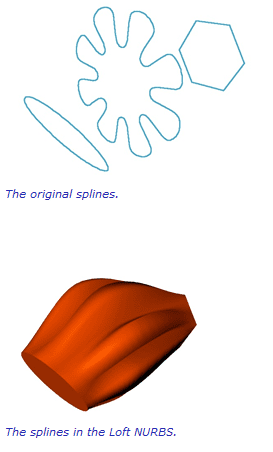
In our case, we are dealing with circles of different diameters arranged along the tube, something like below:
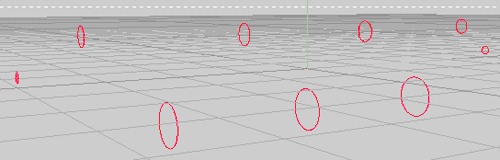
The red circles represent the different diameters at various positions along the tube. If we now stretch the skin along these circles we will have the tubular structure we are looking for. Putting all of these circles in a Loft Nurbs object gives us the surface we want.
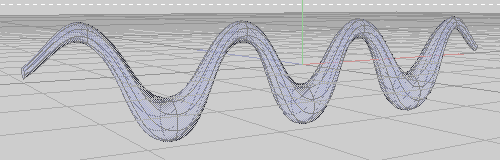
Modeling the heads
The next thing we will model is the head. Since all the heads are of the same size, we can just model one and duplicate it twice. The head can be modeled using the Lathe Nurbs object. The lathe nurbs revolves a spline about the Y-axis to create a 3D surface. This is the most popular way to model vases, chess pieces, etc. In our case we will use a simple curve, like a half ellipse and use a lathe nurbs object on that. Here is the spline and the revolved lathe object:
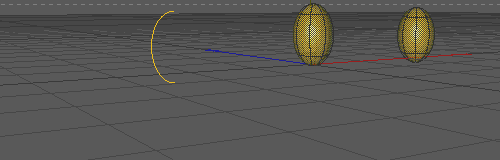
Now lets arrange the objects according to the logo, ie. placing the heads above the dips of the tube and aligning the YZ-axis of the objects.
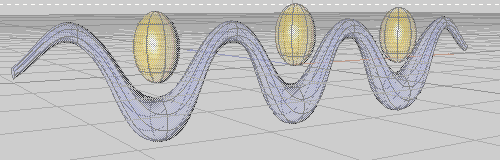
Our final C4D object tree looks like the figure below. Note the use of the Loft Nurbs that encloses the different circle-splines and the Lathe Nurbs for the heads.
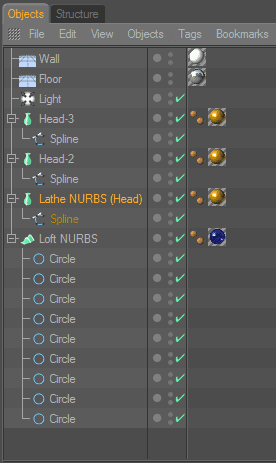
The final render
Its now time to make the final presentation, ie. convert the wireframes and simple gouraud-shaded surfaces to something more natural. This is the part I like the most, where I get to play with the attributes of the materials. We will go for some nice glass and metal materials for the tube and heads. Also we will introduce a Floor and Wall (which are just Plane objects) to cast shadows and reflections. The Floor has a reflective material and the Wall has a white matte material. After all that setup, here is the final render in different camera angles:
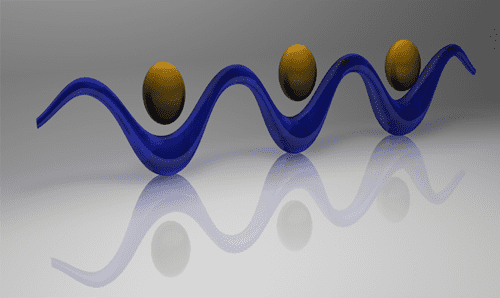
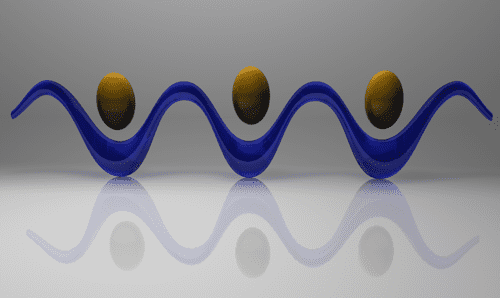
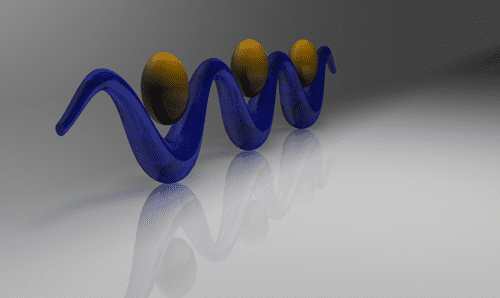
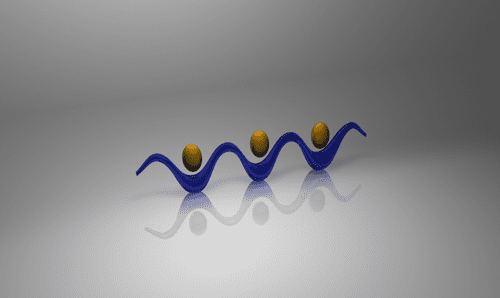
The render itself looks pretty good so I am going to leave it at that. If I were looking for more style, I would have brought this image into Photoshop and touched up the lighting or added more effects. For now, I am happy with these images.
[Update] If you have Cinema 4D on your system, you can download and take a closer look at the project file.
