Making dashed lines in Photoshop
This is just a quick post on how to make dashed lines in Photoshop. I am sure many of the designers who are reading this would find it useful. Photoshop by default does not give you any direct way to draw dashed lines. However it has the very powerful brush engine that can do the trick.
Steps
- Lets start out by picking a Square brush shape. We need to reduce the Roundness to get the horizontal dash and also increase the Spacing to see the spacing between dashes.
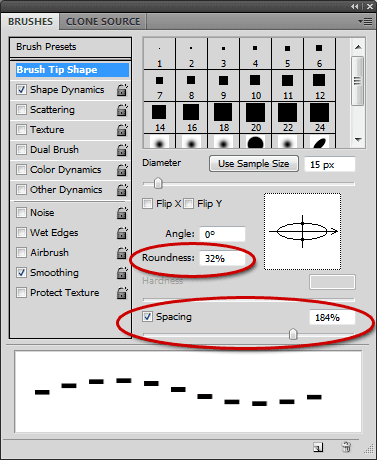
- Now if you notice in the preview area, you will see that the dashes are not oriented along the direction of the curve. This can be easily fixed by going into the Shape Dynamics section. Here we change the Angle Jitter’s Control to Direction. Notice how the preview has changed to align the dashes along the curve.
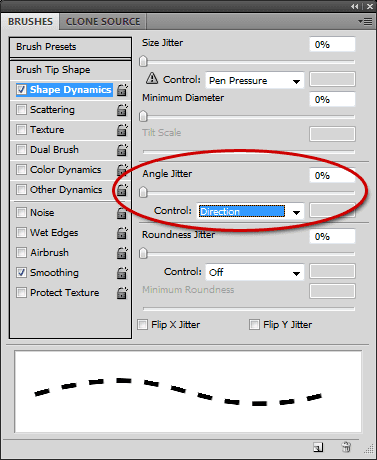
- Now if I draw something on my layer with my newly created brush, I get some nice dashed outlines!
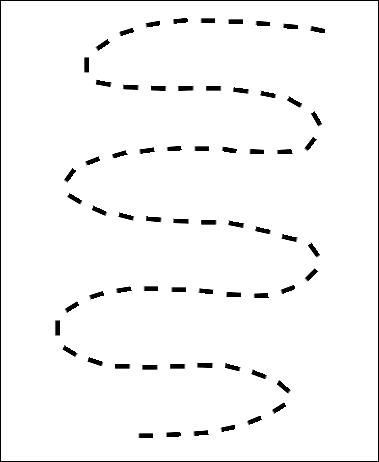
I think the best use of such a brush is for shapes like Rectangle, Circle, etc
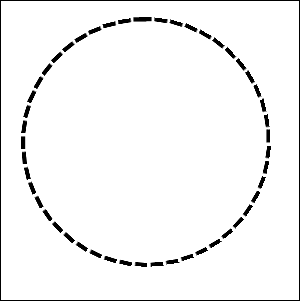
Hope you Photoshop-ers find this useful !
